I am not sure if this is interesting to you, but I am starting a new blog segment where I can share my "frequently asked photo editing app" in my Instagram account (@anagon) HAHA. And then I will aptly call this segment "What App". LOL.
For my first feature, here's how I made the double square photo effect (parang pinatong na photos, or level up collage!) that I am super notorious of abusing in my IG:
THE SECRET IS OUT!
The photo app that I used for this is PicsArt, or the PicsArt Photo Studio. There are other things that you can do with this app (my favorite sa ngayon), and one of them is to add a photo or more photos in your photo (labo ba? Haha).
STEPS!
Here are the easy steps to create the same effect in your photos:
If your photo is not yet naka square, crop it by clicking the app's "tool" button.
Change the tone of your background photo by choosing "Effects" or FX. I usually go for lighter background photo provided by the Film filter.
Then, add the same photo to your first picture:
Resize, and make it a bit smaller para kita padin a portion of the filtered photo. That's it!
SAMPLES!
So here are some IG photos I have created using the normal photo over lighter photo background effect with PicsArt. Minsan I don't use the same background, like the first picture:
Meron ding 2nd photo that I don't square na (first photo), or double whammy collage over collage (4th photo):
May natutunan ba kayo? Waha! Enjoy! Don't forget to tag and follow me @anagon on Instagram. ;)







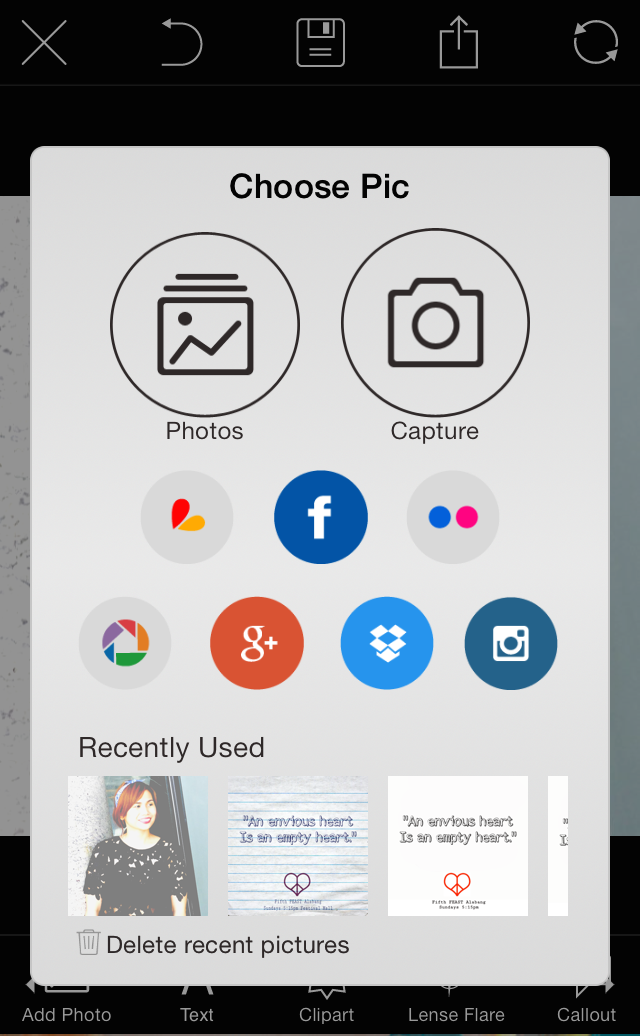






























8 Comments
I always use this app.
ReplyDeletepero ngayon ko lang nalaman yun ganyan way to edit photo! :)
Thanks for this post Miss Ana! May new idea na ko for my future IG pictures. :D
Yey enjoy! :)
DeleteThis is so cool, tume-tech blogger, sis! XD
ReplyDeleteHahaha okay ba sis? :) Dahil sa pinag usapan natin, nagsasawa ako bigla sa usual posts ko hahaha :)
DeleteSuper okay! Evolving kasi. "Maturing" hahaha ;D
DeleteI've always wondered what photo editing app you use on your IG photos! Eto pala! Haha. :)
ReplyDeleteHope you liked it! :) Enjoy! :)
DeleteI like this new portion of your blog ms. Ana! Parang i-dadownload ko lahat ng featured app mo! Please feature app on music naman!
ReplyDeleteYour turn! Always excited to read your comments! :)